Best Laptops for Architects – The Recommendations
Hello and welcome to Architect Gadgets and to the post Best Laptops for Architects – The Recommendations!
Before reading this post, we recommend that you read our post “Best Laptops for Architects – The Principles”, where we explained all the different components you should be looking for and what they mean. In this post we will be building on the information as we explained there, so it is advisable that you are familiar with that content to make the most of this post. Ready? Let’s get started!
Introduction
Even though we are all Architects, we are all different. We have different architectural interest, different skills and different roles. It is for this reason that, instead of giving you a list of computers and let you realise which one suits better your specific needs, we have created different architectural personas. With these personas, we have used the principles to build concrete examples so it is easier for you to choose your laptop afterwards. For each persona, we have stated which specifications are required from the list of components that we explained in our post “Best Laptops for Architects – The Principles” and then we have recommended specific laptops from Amazon that fit the specific persona.
For your buying process, our recommendation is that you take the list of specifications/components and you shop around for a laptop. Why? We think that there might be better options for a better price that, at the time of this writing, were not available. Moreover, Amazon does not have all the different options (at the time of this writing), so it is a good idea to check other website. To sum up, look around following the components guidelines to find the perfect laptop at the best price.
These are the following personas we will use:
- The commuting Project Architect
- The struggling Architecture Student
- The perfectionist Senior Architect
- The tech-savvy Junior Architect
- The busy Architect Director
The commuting Project Architect

We will call this persona Michael. Michael is a young Architect (30-35 years old) that works at a big Architectural firm, where he has a desktop computer. He uses his personal laptop for all his own matters, including any project or competition he decides to undertake on his own. He wants to use his laptop mainly when commuting from home to work. Micheal will not use Revit or 3DS Max very often in his laptop, although his idea is to use them for the competitions he undertakes, usually, once a year. Although money is not a massive impediment, it is still an important part of the buying decision. With these characteristics in mind, our recommendations for the components we spoke about in “Best Laptops for Architects – The Principles”, are the following:
Components for the commuting Project Architect
- CPU: Our choice for the CPU would be an Intel Core i7. This is, we think, a good compromise for Michael the commuting Project Architect. The Intel Xerox is probably an over specification in this case and the Intel Core i5 might feel short some times. As the laptop will be used a lot during commuting, a long battery life is desirable. Therefore, the Intel Core i7 should be from the U suffix family as explained in the page Best Intel processor: Core i3, i5 and i7 explained from trustedreviews.com. The following is a list of the current ones available:
- i7-7600U
- i7-7500U
- i7-7660U
- i7-7560U
- i7-7567U
- GPU: Nvidia GeForce would be our choice here. As the focus on this persona is for non-CAD work while commuting, a Nvidia Quadro appears to be an over specification.
- RAM: 12 GB is the minimum set for this persona due to the potential requirement for calculation-intensive tasks. Better 16 GB.
- Storage Drive: In this case, HDD storage drive is preferred due to the importance of the budget in the decision and also due to the fact that this laptop will be used mainly as a second computer. Hence the speed of the SSD does not become as paramount. However, in the link below you will see that the proposed laptop is SSD. This is because it was the best deal found at the moment of this writing on Amazon.com.
- Screen size and resolution: 14″ as portability is very important.
Laptop for the commuting Project Architect
Lenovo ThinkPad Edge E480. There are five variations of this product on our website. For this specific persona, we recommend the variation with 16 GB of RAM and 512 GB of SSD.
The struggling Architecture Student
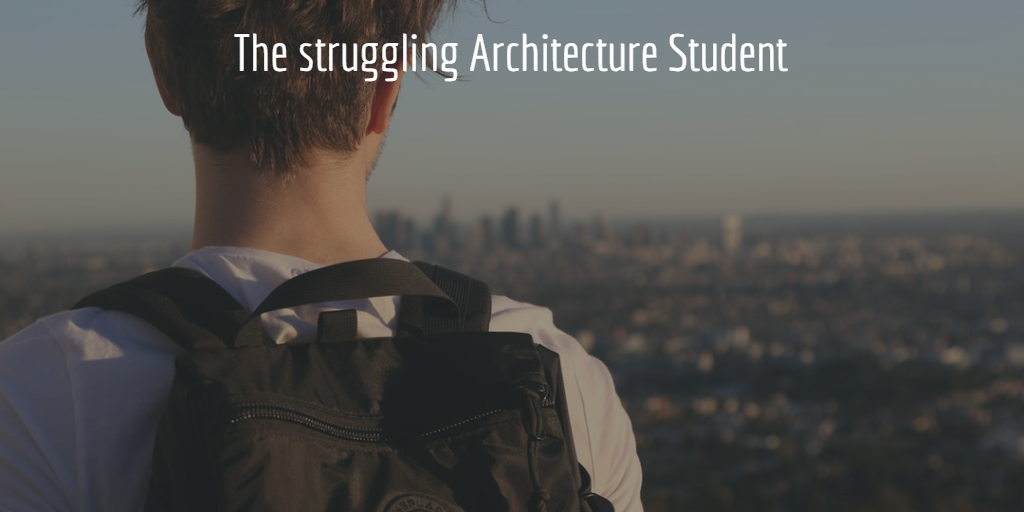
Please meet Bob, our struggling Architecture Student. Bob is currently in his second year of university and he is working part-time to pay for the expenses of his degree. Therefore, although Bob would like to have a powerful computer, the budget is now his maximum constraint. He brings the laptop quite often to university, so it would need to be fairly portable within the budget constraints, but also big enough to be able to work on it comfortably for long stretches.
Components for the struggling Architecture Student
- CPU: Intel Core i5. As the budget is the maximum premise for Bob, an Intel Core i5 will do the trick.
- GPU: Nvidia GeForce would be our choice here. Although adding a dedicated GPU is an extra cost, we believe that it is a mandatory requirement for Architects and Architect Students.
- RAM: The minimum also applies here. As a result, 8 GB would be our choice.
- Storage Drive: In this case, HDD storage drive will be the choice as long as there is not a crazy offer that gives an SSD drive for the same price.
- Screen size and resolution: 15″ as a compromise between size and portability.
Laptop for the struggling Architecture Student
For Bob, the ASUS VivoBook V551LA is a very good choice. It is an affordable yet powerful computer that will save him a few hundred bucks while at the same time giving him enough power to do all his tasks in an efficient manner.

ASUS VivoBook V551LA DH51T – Core i5 4200U / 1.6 GHz – Windows 8 64-bit – 8 GB RAM – 750 GB HDD – DVD-Writer – 15.6…
ASUS VivoBook V551LA DH51T – Middle i5 4200U / 1.6 GHz – Home windows 8 sixty four-bit – 8 GB RAM – 750 GB HDD – DVD-Creator – 15.6″ touchscreen extensive 1366 x 768 / HD
Price: $646.49
The perfectionist Senior Architect

Our perfectionist Senior Architect is called Jennifer. She has quickly raised to a Senior Architect position thanks to her dedication, organisation skills and her attention to detail. Jennifer values detail and design in anything she does or owes. Luckily, money is not a big concern for her. She needs to bring her laptop to meetings every once in a while, so she needs a laptop that does not weight too much.
Components for the perfectionist Senior Architect
- CPU: Intel i7 (quad-core) or Xeon would be preferable as speed is very important for Architects in a high position.
- GPU: Nvidia Quadro would be our choice here. This will speed up the visualisation process, something very important while reviewing models in 3D. However, as Jennifer loves the attention to detail, she is really into Apple products, which do not offer Nvidia.
- RAM: 16 GB would be our choice.
- Storage Drive: Our choice in this instance would go to an SSD Drive.
- Screen size and resolution: 15″ as a compromise between size and portability.
Laptop for the perfectionist Senior Architect
For Jennifer, we recommend the Apple 15″ MacBook Pro because of her love for Apple products. If you are not an Apple fan, look around for other choices with the specifications above.

MacBook Pro 15″ Space Gray
2.8GHz quad-core Intel Core i7 processor with Turbo Boost up to 3.8GHz
16GB 2133MHz LPDDR3 memory
256GB SSD storage
Price:
The tech-savvy Junior Architect

Our tech-savvy Junior Architect is called Matthew. Matthew is a fan of technology and has already built a reputation within the office of the person who is aware of the latest trends and who knows the developments that technology is bringing into Architecture. He is an expert in Revit, Rhinoceros and 3D Studio Max. When he is not checking render parameters, he is solving some corrupt Revit central file or creating an extremely complex Revit family. Apart from that, he also spends a lot of his time testing new codes and ideas in Grasshopper and Dynamo. He sometimes needs to bring his laptop to meetings to show his new ideas or developments. Moreover, he does courses for the other employees about, for example, how to set up a Revit model or about how to use Revit families. However, most of the time the laptop stays in its place. Therefore, portability is not a priority.
Components for the tech-savvy Junior Architect
- CPU: Intel Xeon is very important in this case due to the frequent use of 3DS Max, Revit and Rhinoceros.
- GPU: Nvidia Quadro would be our choice here. Very important for the programs that Matthew uses in his laptop.
- RAM: 16 GB would be the minimum here.
- Storage Drive: Our choice in this instance would be an SSD Drive.
- Screen size and resolution: 17″ as portability is not a priority and having a bigger screen will help him (although he has a second screen to make everything faster).
Laptop for the tech-savvy Junior Architect
For this persona, we recommend the following two laptops.
LENOVO THINKPAD P50

MSI WT72 6QL-400US

MSI WT72 6QN-218US 17.3″ 4K Display Laptop 6th Generation i7-6920HQ 3.6GHz | Quadro K4100M Windows 10 Pro
Intel Xeon 2.8 GHz
32 GB
1024 GB 7200 rpm Hard Drive, 128 GB Solid-State Drive
Price: $4,099.00
The busy Architect Director

Melissa is our busy Architect Director. As an Architect Director, Melissa hardly uses her laptop for CAD or BIM, but she brings it always around to the meetings and stores there all the presentations and important documentation. She is around quite often so she tends to get a lot of work done on her computer while travelling from the office to visit clients or team members.
Components for the busy Architect Director
- CPU: Intel i7 would be enough in this case.
- GPU: Nvidia GeForce would be enough. Even some lower alternatives would be suitable due to the inexistent use of 3D applications.
- RAM: 16 GB would be the minimum here, as the computer needs to go fast.
- Storage Drive: Our choice in this instance would go to an SSD Drive.
- Screen size and resolution: 15″ as portability is important but a lot of work gets done on this computer. A slim laptop would be the right choice.
Laptop for the busy Architect Director
We also have two choices for this persona.
ASUS ZenBook UX550VE-DB71T

ASUS ZenBook Pro 15 Thin & Light Ultrabook Laptop, 15.6” Full HD NanoEdge Touch, Intel Core i7-7700HQ, GTX 1050 Ti, 16GB…
15.6-Inch 178 degree wide angle view Full-HD Nano Edge touch display with Windows 10
Latest 7th generation Intel i7-7700HQ Quad Core 2.8 GHz Processor (Turbo to 3.8 GHz)
Fast storage and memory featuring PCIE NVMe 512GB SSD with 16GB DDR4 RAM with NVidia GTX 1050Ti 4GB
Price: $899.00
Dell XPS9560-7001SLV-PUS

Summary
The above are the components we would recommend and the laptops from Amazon.com that best fit the requirements for each persona. We hope our explanation helped you to decide which laptop you need. Would you like to see any other persona in the post? Let us know in the comments below!




























