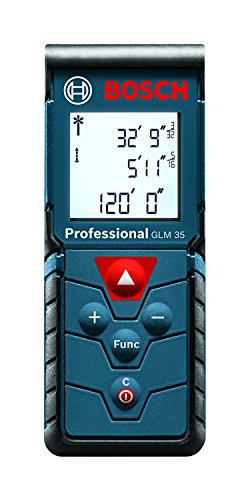Finding the best mouse for Architects is very important as it is the main input device for CAD programs. As a serious CAD drafter, you would probably spend at least 8 hours a day holding a mouse, so it is very important to select a model that is both comfortable and responsive. Moreover, the choice you make will determine a lot of things, like your efficiency, the quality of your work, as well as the effect of the work on your health.
With so many types, brands, and models of computer mouse available on the market, selecting the right mouse for your creative work can be a challenge. In this post, we will review the best mouse for Architects to help you find the right device for the job and maintain the smoothness and efficiency of your work.
Selection Process
In shortlisting the best mouse for Architects, we considered some factors and features, these include:
Wired or wireless mouse
With a wired or USD mouse, you wouldn’t have to worry about the issues related to battery replacement, and that’s the main reason why we prefer this type of mouse. On the other hand, the wireless mouse offers a greater level of convenience and might be the best option for you depending on your workstation. You won’t have to fiddle with the cord nor waste time pulling/fixing the cord.
Scroll wheel
Your mouse should have a scroll wheel that is easy to use. This wheel is very useful when panning and zooming so we selected the mouse that can easily differentiate a scroll from a click.
Ergonomic
The best mouse for architects is one that offers a nice and comfortable grip. While some people go for a small mouse, we would recommend the ones that feel good and are large enough to fit in your hand properly.
Brand
Some brands are more reliable than the rest, so it is important to go for the brand you trust. Microsoft and Logitech are good and might be the best option for those who are looking to get a device to get their daily tasks done.
Mouse DPI
The higher the DPI (Dots Per Inch) of a mouse, the better. The DPI is the measurement of a mouse resolution. It shows how fast and sensitive a mouse is. If you want a very responsive mouse with high precision to handle your CAD work, then you should go for a mouse with a higher DPI.
Extra thumb buttons
Thumb buttons are very useful as they can be customized to suit your need. For instance, you can program one button to toggle Dynamic UCS, another button to press ENTER, and another to use the ESC function.
Gaming Mouse
You can go the extra mile and select a gaming mouse for your work. These mice have high DPI, keys, and buttons with great response time and can also be programmed to suit your need. Gaming mice are more expensive than the standard mouse, but they are worth every penny.
Customers’ feedback
After putting the factors above into consideration, there is still a need to verify the mouse quality and ease of use via its users’ rating and customers’ feedback. We reviewed several computer mice that are recommended on Amazon and other specialized websites and selected 10 mice that were more recommended. Out of this 10, we selected the 5 best-rated mice that are suitable for architects to assist you in making the right choice.
THE TOP 5 MICE FOR ARCHITECTS
- 3Dconnexion 3DX-700028 Space Navigator
- Logitech M570
- 3DconnexionSpaceMouse Pro
- Logitech MX ERGO
- MIONIX NAOS
3Dconnexion 3DX-700028 Space Navigator

3Dconnexion 3DX-700028 SpaceNavigator 3D Mouse
Advanced 6 degrees-of-freedom optical sensor
Simultaneously pan, zoom and rotate 3D models
2 programmable function keys
Price: $185.00
If you’re looking for a fast, responsive and easy to use 3D mouse controller for precise 3D navigation that cannot be experienced with a keyboard or conventional mouse, the SpaceNavigator from 3Dconnexion is a great choice. With this mouse, you can carry out intricate designs and adjustments to camera views without repeatedly stopping to pan, rotate, zoom or change direction. Although the mouse feels hefty due to the heavy metal base that helps to keep it stationary during use, the company made sure they come out with a design that is durable and feels comfortable for your hand.
It has 2 programmable keys, so you can program the keys according to your needs and quickly access the tools and commands and complete the job in no time. Its small footprint helps to save space, thus leaving your workspace uncluttered, while providing you with a mouse that is very easy to control without confining your movement to a flat plane like the conventional mouse.
Pros
- Durable
- Comes corded (no need to worry about charging or replacing the battery)
- 2-year warranty
- Saves space and can even be used with a standard mouse
- Fast, and intuitive with 2 programmable keys
Cons
- Limited driver
- It takes a bit of time to get accustomed to using the mouse
Verdict
The SpaceNavigator is specifically for navigating through 3D programs. It performs excellently for this purpose, little wonder, it is one of the best selling mice on the market today. We recommend this mouse for architects, CAD engineers, and 3D designers.
Logitech M570

Logitech M570 Wireless Trackball Mouse – Ergonomic Design with Sculpted Right-Hand Shape, Compatible with Apple Mac…
NOTE:The connector/wireless receiver is found inside the back side of the mouse. Wireless operating distance: Approx 10m4. Sensor Resolution: 540
Trackball comfort: Sculpted shape supports your hand and stays in one place-move the cursor without moving your arm
Work and play anywhere: Get smooth, precise cursor control wherever you use your trackball-your desk, couch, even your bed
Price: $69.99
If you need a hand-friendly wireless trackball to work all day with no wrist pain, then the Logitech M570 is your best bet. The mouse features a laser sensor, sculpted shape and thumb-operated trackball that supports your hand and allows you to move the cursor without dragging the mouse or moving your arm around. A simple rolling of the ball with your thumb provides a smooth and precise cursor control that allows you to work anywhere you wish even on your bed.
It comes with 1 x AA battery that lasts up to 18 months without replacement and has a tiny receiver that remains inserted in your PC and allows you to connect up to 6 compatible devices. It offers a powerful wireless range of 30 ft. with a high sensor resolution. The mouse also includes the Forward/Back buttons and scroll wheel for easy navigation and documentation and is compatible with Mac 10.5 or later, Windows 10, Windows 8, Windows 7, Windows Vista and Windows XP operating system.
Pros
- Good battery life
- Durable and high quality builds
- Offers great comfort and precise control
- Works on any surface
- Affordable
- Long wireless range
- 3-year warranty
Cons
- Might take a while to learn how to control the trackball with your thumb
Verdict
If you are looking for a durable mouse with a long wireless range, good battery life and that works virtually on any surface, then the Logitech M570 trackball is for you. This trackball does not only offer precise cursor control but is also friendly to the hand and promises to leave you with no wrist pain after using it all day.
3Dconnexion 3DX-700049

3Dconnexion 3DX-700049 SpaceMouse Pro Wireless 3D Mouse
Features: 3DConnexion Six-Degrees-of-Freedom (6DoF) Sensor 3DConnexion 2.4GHz Wi-fi Technology Lithium-ion Polymer Battery (Interior, Rechargeable) USB Connectivity (Selection of Cables Provided). Simultaneous Knowledge and Recharging. Full-Dimension, Cushy-Covered Hand Rest QuickView Keys Rotation Toggle Key Intelligent Serve as Keys On-Monitor Display Keyboard Modifiers (Ctrl, Alt, Shift, Esc) Virtual NumPad 15 programmable keys in total
Price: $199.99
If you are looking for a mouse to connect on a deeper level with your CAD and 3D contents, the 3Dconnexion 3DX-700049 Wireless Professional 3D mouse is for you. The Six-Degrees-of-Freedom (6DoF) Sensor on the mouse controller cap delivers precise 3D navigation through 2.4GHz wireless technology. You wouldn’t have to worry about meddling with the wires or waste time fixing the cord, just pop its USB receiver into your Mac or PC and you are good to go!
The mouse also comes with 15 programmable buttons that you can customize according to your needs. It also has an inbuilt rechargeable Li-ion battery that offers up to 60 days of use between charges. With this, you wouldn’t have to worry or spend more on battery replacements, just plug in the USB cable when it needs juice and continue working. In terms of ergonomics, the mouse comes in a full-size design with a coated hand rest that makes it very comfortable for use.
Pros
- Inbuilt rechargeable battery
- Good battery life
- 15 keys that are easy to customize
- Fast and precise wireless control
- Comfortable to use even for a long period of time
- 3-year warranty
Cons
- It is expensive
- From our survey of the product, some users complained of its poor driver support
Verdict
The 3Dconnexion 3DX-700049 Wireless Professional 3D mouse really lives up to the task! With the mouse, you can smoothly rotate, zoom and pan cameras and models, intuitively analyze and examine your designs from every angle or position designs, parts and assemblies with absolute ease! The mouse is also good for presentation. No wonder, it is the preferred choice of the world’s top architects, engineers, and 3D professionals. Highly recommended for 3D designers.
Logitech MX ERGO

Logitech MX Ergo Wireless Trackball Mouse Adjustable Ergonomic Design, Control and Move Text/Images/Files Between 2…
Logitech's most advanced wireless trackball for Windows PC and Mac requires 20% less muscular strain than a regular computer mouse
Unique adjustable hinge allows you to customize the trackball angle from 0 to 20 degrees for a more natural, comfortable hand position
Carefully sculpted shape gives your hand full palm and finger support, while the soft rubber on the top ensures a comfortable grip for long hours of work
Price: $85.99
The MX ERGO from Logitech is an advanced wireless trackball for professional architects and designers. The mouse features rubber top grip and sculpted shape that guarantees full finger and palm support for easy and comfortable control for a long period of use. It comes with an adjustable hinge that allows you to customize its angle from 0ᵒ to 20ᵒ for a more natural hand position and comfort.
The mouse offers accurate cursor control, thanks to its advanced optical tracking; it also has a precision mode key that allows you to switch between high precision and speed tracking quickly. Logitech also included a tiltable precision scroll-wheel with middle click on the MX ERGO for convenient control and precise navigation. It has 8 customizable buttons, offers an operating distance of 32 ft, and easy switching between two devices. Lastly, it comes with an inbuilt battery that is not only rechargeable but also offers up to 4 months of operation on a full charge.
Pros
- 8 programmable keys
- Impressive battery life
- Customizable hinge angle and rubber top grip for comfort
- Inbuilt rechargeable battery
- Easy connection and switching between 2 devices
Cons
- Heavier than a standard mouse
- Squeaky
Verdict
The Logitech MX ERGO offers a fast, precise and more affordable control and input for CAD programs and seems to be an upgrade for Logitech M570. You wouldn’t worry about the wires or spend more battery replacement. Its customizable hinge angle and rubber grip make it one of the best ergonomic mouse on the market, so the company’s claim to reduce muscular strain by 20% more than the regular mouse is verified!
Corsair Vengeance M65

Corsair Vengeance M65 Performance FPS Gaming Mouse, Military Green (CH-9000024-NA)
Three-zone 16.8M color backlighting - Enjoy virtually infinite customization with the comprehensive Corsair Utility Engine software suite.
8,200 DPI laser sensor - Quick, responsive, intelligent, pixel-precise control.
8 programmable buttons - Fully configurable layout for personalized play
Price: $79.99
The Vengeance M65 laser gaming mouse from Corsair is another high-quality input device that is originally designed for gaming, but you still can rely on it for your designs and CAD programs. The mouse features an 8200 DPI laser sensor which provides an ultra-high sensitivity for precise mouse control and tracking. It comes with 15 buttons that are not only programmable but also durable and easy to access and can stand up to hours of use. The best part of this is that the profiles, button configuration and customization settings made are directly stored on the mouse, so you won’t have to repeat the set-up process on another PC before use.
The mouse features a durable aluminium body design and comes corded, so there is no need to worry about the battery or the connection issues encountered with a wireless mouse. It also features a customizable response time, low-friction glide pads for fast and accurate movement and rubberized solid metal scroll wheel for accurate tactile feedback.
Pros
- Durable aluminium unibody design
- 15 customizable buttons
- Fast and highly sensitive
- 2-year warranty
- Corded (no need to worry about issues with battery and connection interference which is encountered with wireless mice)
- Comfortable for use
- Affordable
Cons
- Not suitable for a large hand
Verdict
The CorsairVengeance M65 laser gaming mouse is a durable mouse with a very high resolution and sensitivity that will help you complete your for CAD designs timely and efficiently. It also has a lot of buttons that you can program according to your needs. It is a smart choice for gamers and designers.
FINAL WORDS
Above are the best mice that we recommend for architects and designers who wish to complete their work in a timely manner and stay on top of their game. They are the ones we found more reliable, durable, responsive and with lots of positive feedback.
However, these are just our picks. There are other mice out there that are reliable, sensitive and responsive. If your preferred mouse does not make our list or if you have tried some other mice not included in this list that works perfectly for your design and CAD programs, kindly share it with us in the comment section below.